Create a new project
- From the logged-in Homepage or Workspace Dashboard, click "New Project"
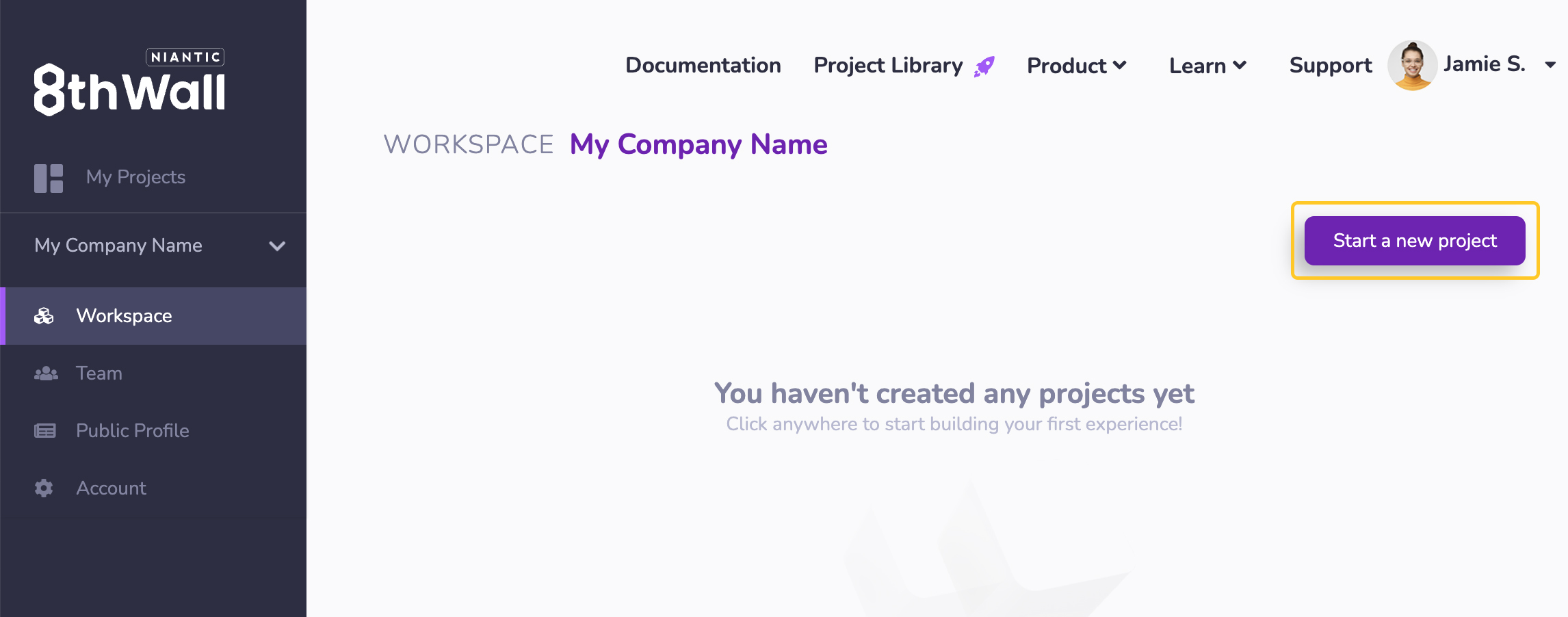
-
Select the workspace for this project if you are a member of more than one workspace.
-
Enter the Project URL.
warning
The project URL is used to generate the default project URL as well as the Featured Project page URL (if activated). It cannot be changed. To change a project URL, you will need to clone the project and specify a new URL.
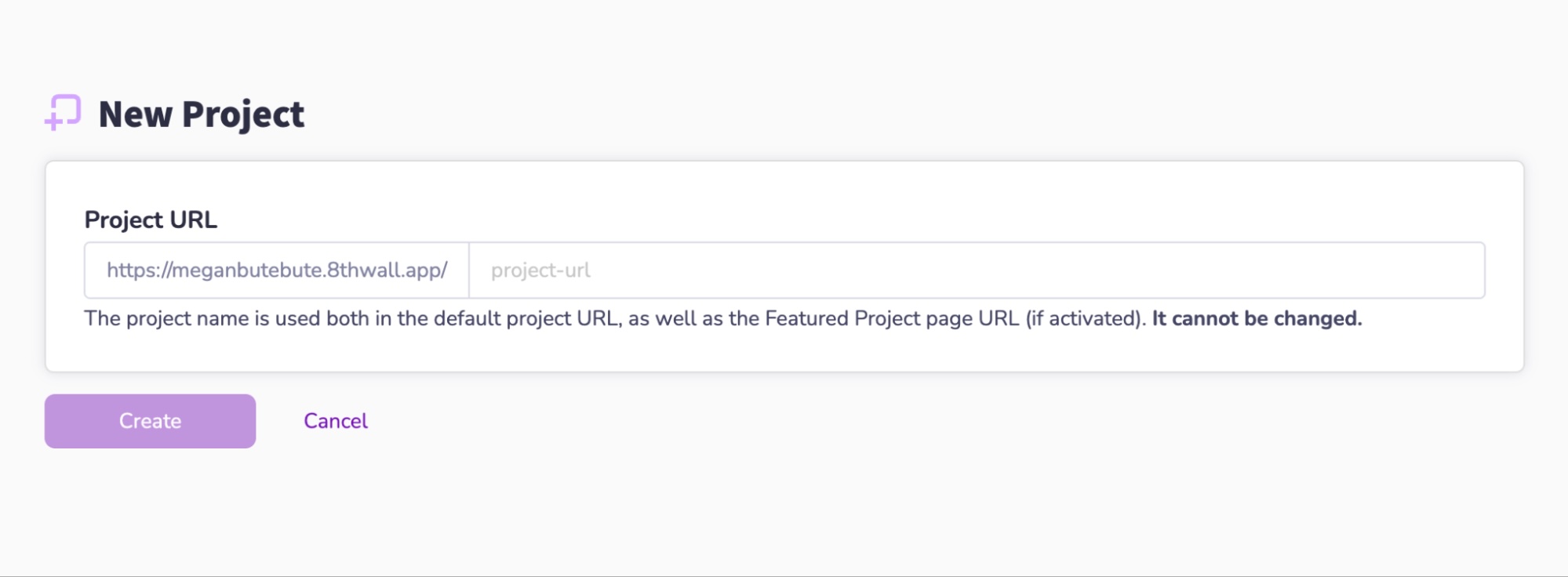
- Click Create.