White Label Subscriptions
Purchase Subscription
By default, White Label subscriptions run indefinitely and automatically renew every billing period until you cancel or schedule an end date. Once purchased, subscription duration settings can be managed from the Project Dashboard page.
- Go to the project Dashboard page
- Click "Purchase Now"
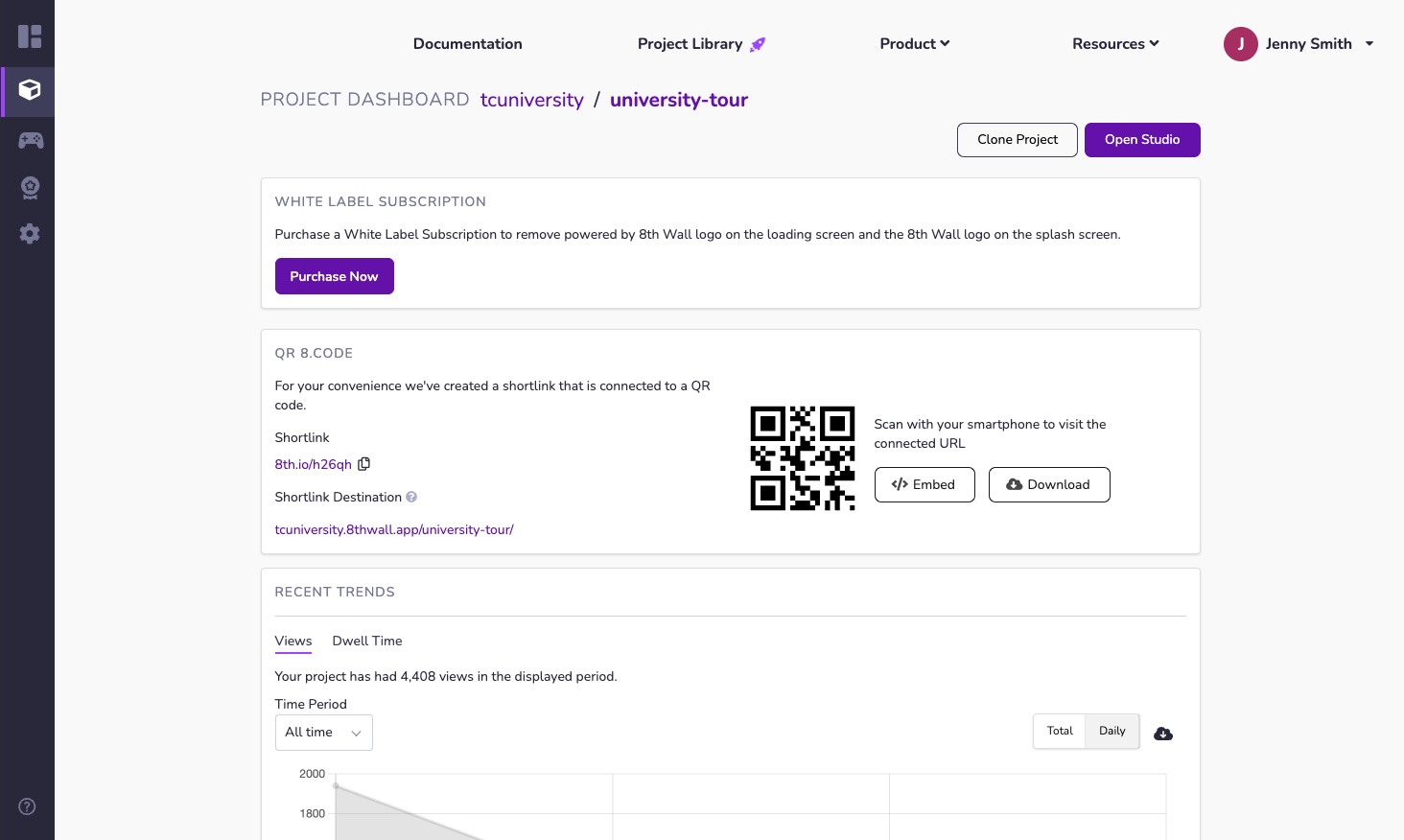
- View and accept the White Label Agreement
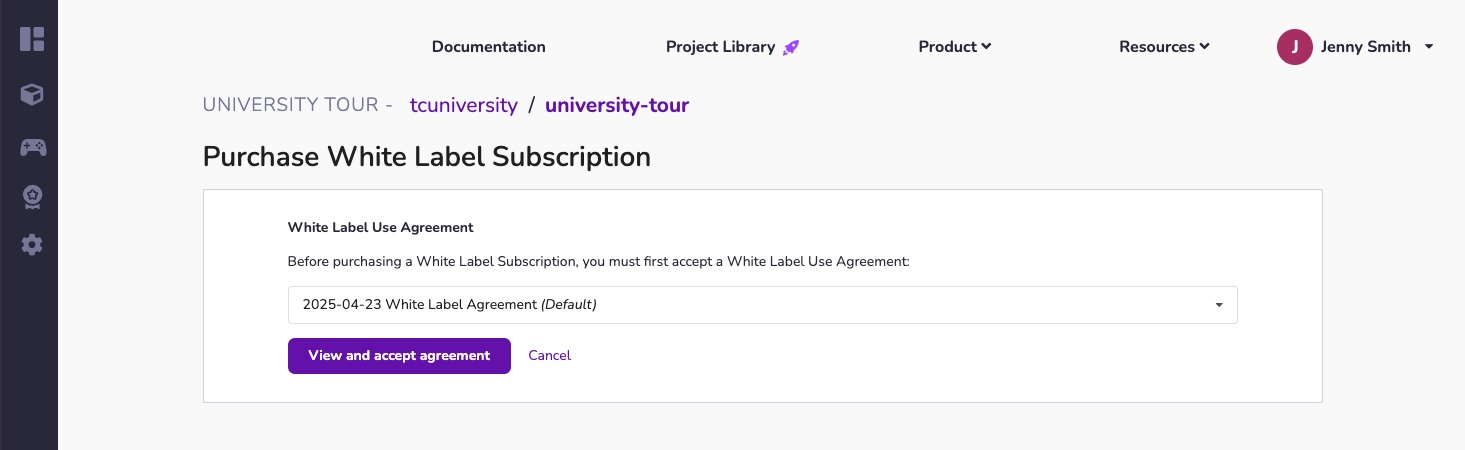
- Select billing period. You can choose between the following options:
- Monthly: Subscription automatically renews every month.
- Annual: Subscription automatically renews every 12 months.
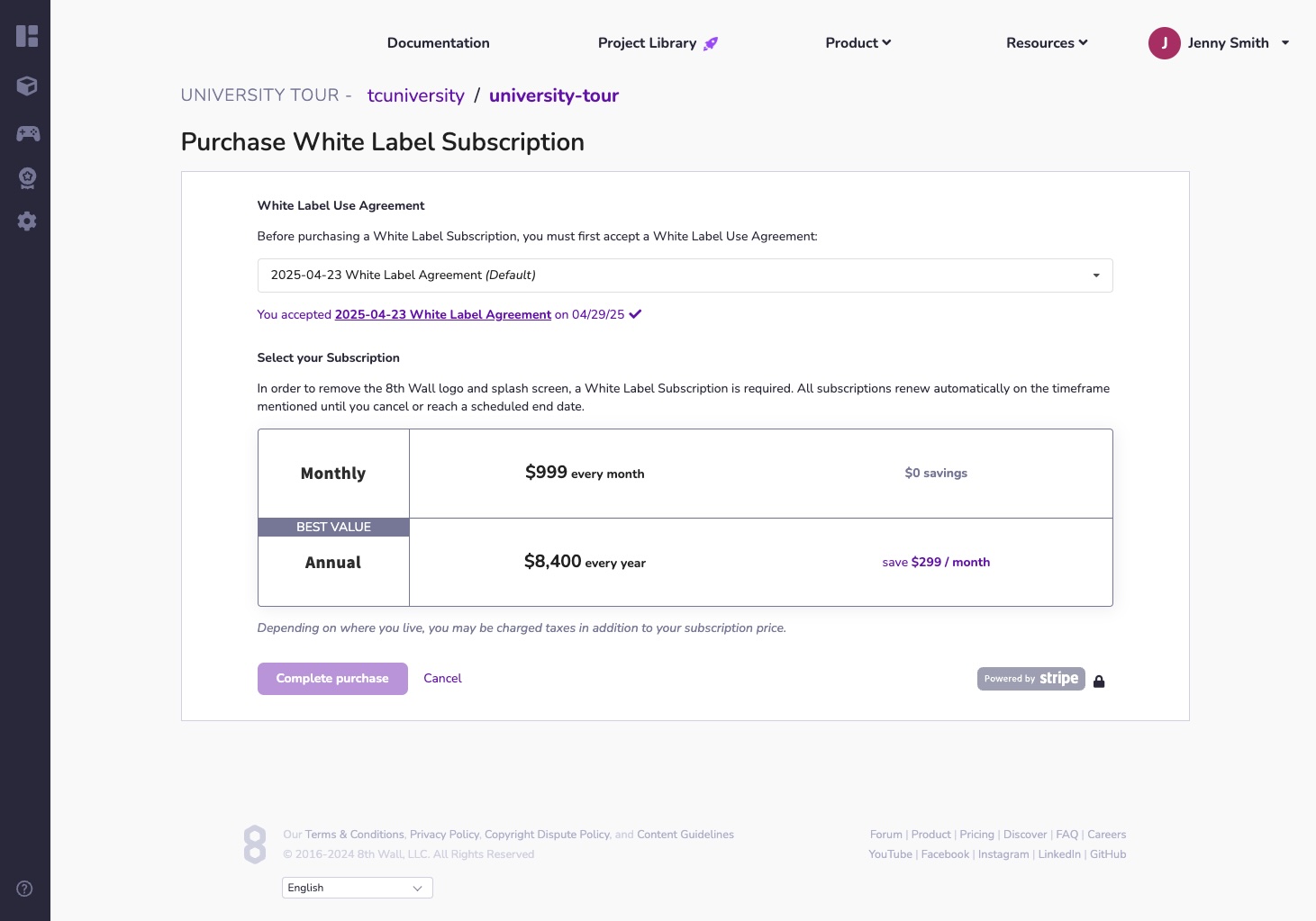
- Select payment method.
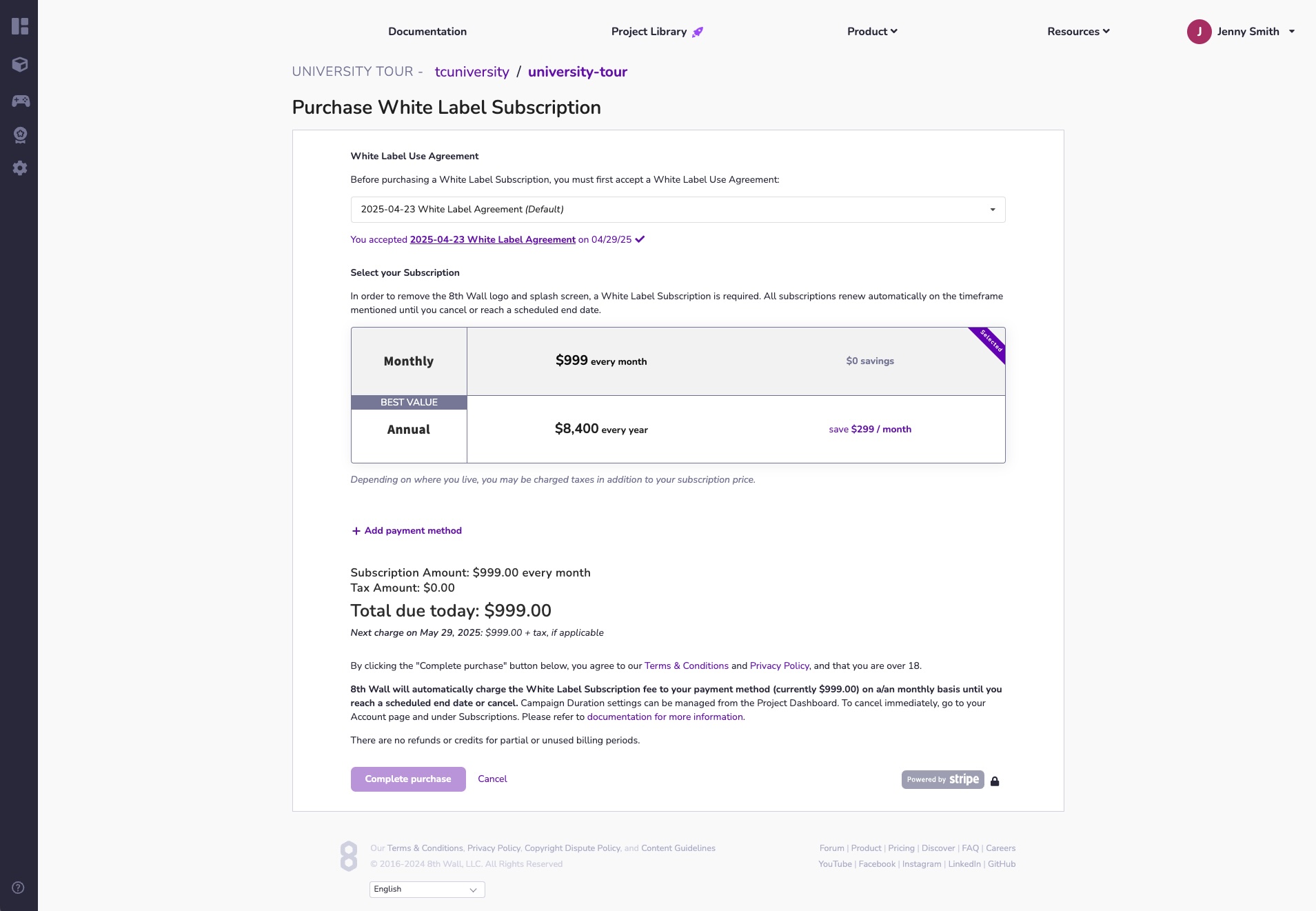
If you see the following error, click the link to navigate to your Account Settings and add a Billing Address.
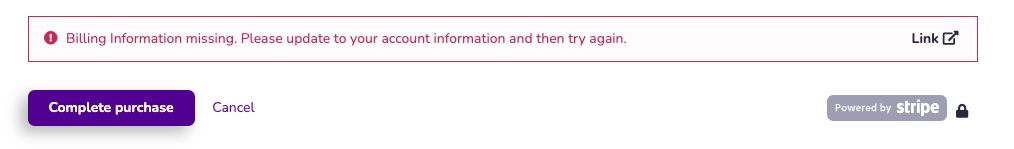
- Review Total due today and understand when the next automatic charge will take place and click Complete purchase
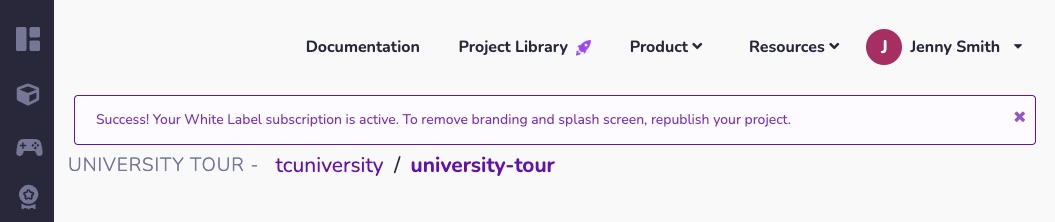
- Republish your project to remove the Default Splash screen
Cancel Subscription
By default, White Label subscriptions run indefinitely and automatically renew every billing period until you cancel or schedule an end date. Once purchased, subscription duration settings can be managed from the Project Dashboard page.
Subscription Duration settings can be managed from the Project Dashboard. The following options are available:
- Ongoing: The project will run indefinitely and your subscription will automatically renew each month. The date/time of the next renewal will be displayed.
- End after current billing cycle: The subscription will run through the current billing period, and then end.
- Schedule an end date and time: Select a custom date and time for the subscription to end.
- End project now: End subscription immediately (Custom Plans with Unlimited White Label only).
To modify subscription duration:
- Go to the Project Dashboard of your project.
- In the White Label Subscription box, Click Edit:
- Set the desired subscription end date and click Update to save your changes:

Reactivate Subscription
When a White Label Subscription is canceled or reaches a scheduled end date, billing stops and the project is relocated under the Completed Projects tab on the Project Dashboard.
To re-launch a project and purchase a new White Label subscription, please follow one these options:
From the Workspace page:
- From the Workspace page, select the Completed Projects tab.
- Locate the project to reactivate.
- Click the "..." menu, and select Reactivate White Label from the drop-down menu.
- Complete the Purchase White Label wizard to reactivate the White Label subscription.
From the Project Dashboard:
- From the Workspace page, select the Completed Projects tab.
- Select the desired project to navigate to the Project Dashboard page.
- Click "Launch Now".
- Complete the Purchase White Label wizard to reactivate the White Label subscription.
Project Redirect URL
When a launched project is cancelled or completed, you may want to redirect users to another URL.
Specify a Project Redirect URL to automatically redirect your users to a different site when your White Label subscription has ended.
- From the Project Dashboard, locate the Project Redirect URL section
- Click Set a URL
- Enter the desired redirect URL