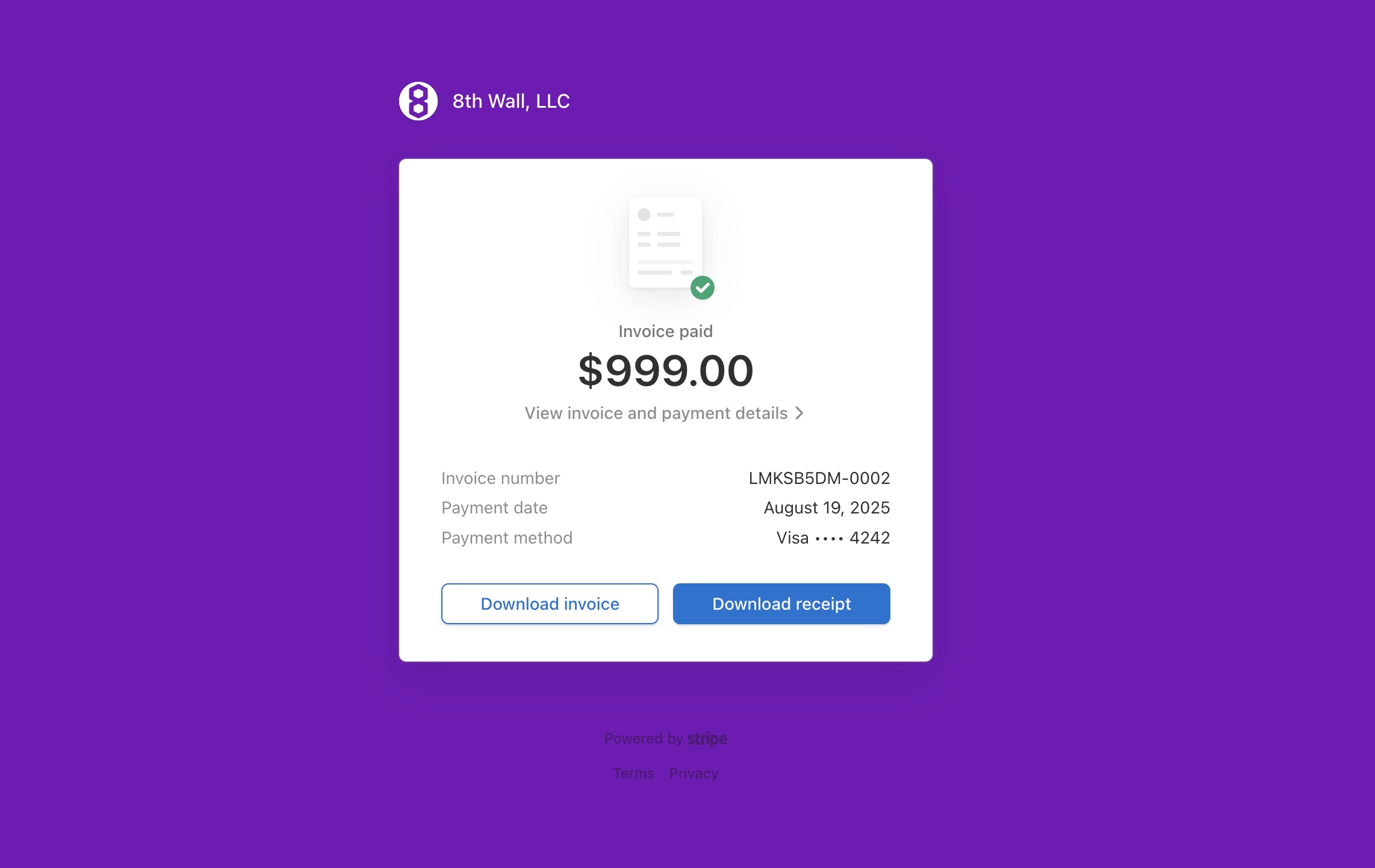Manage Invoices
- Login to your 8th Wall account, and click "Go to My Projects":

- Expand your workspace, if not already open.
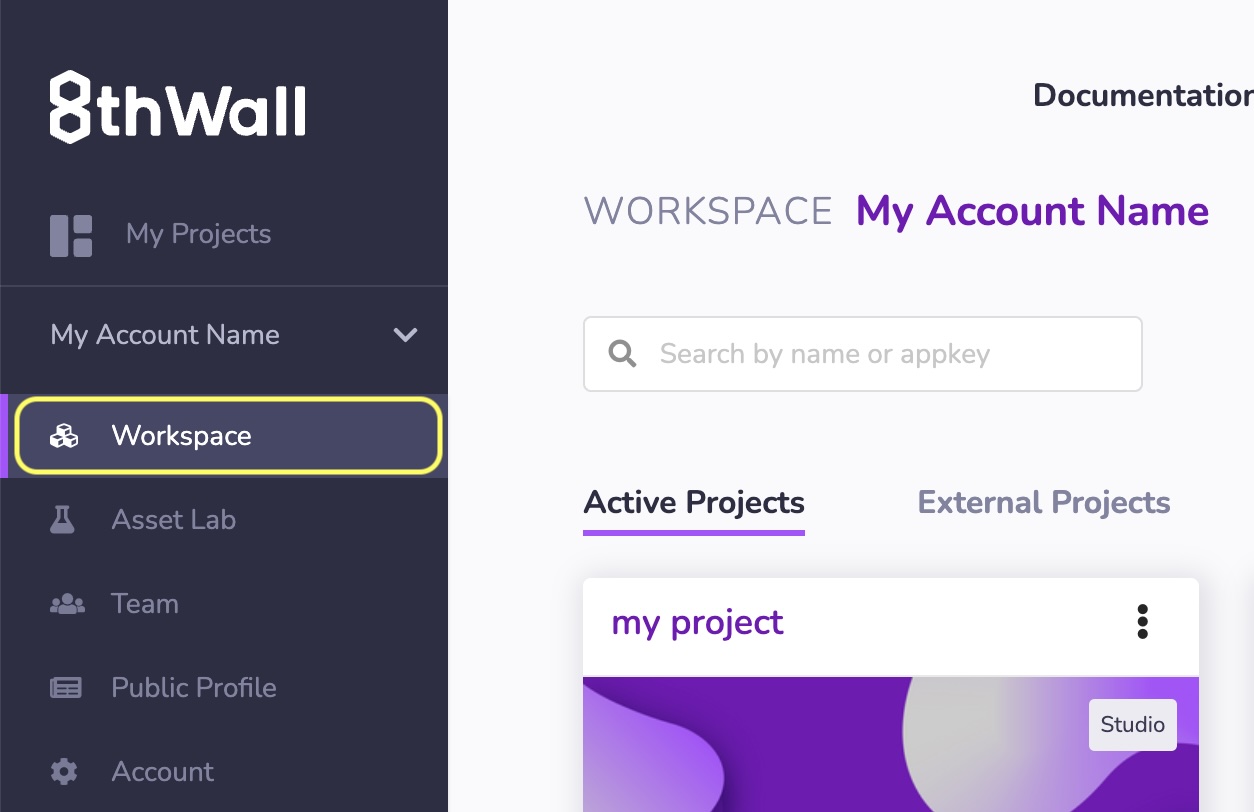
- Click Account in the left navigation.
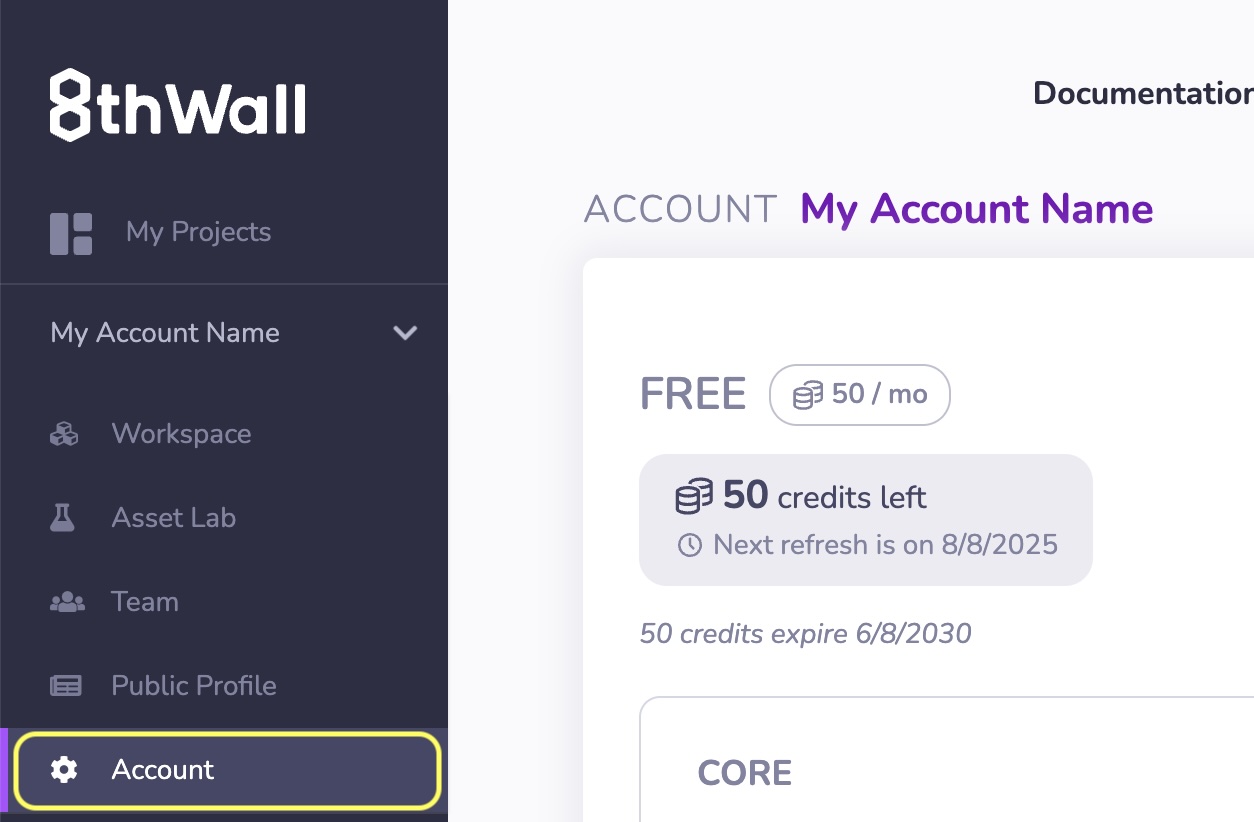
- Click Manage Billing and Payment Methods
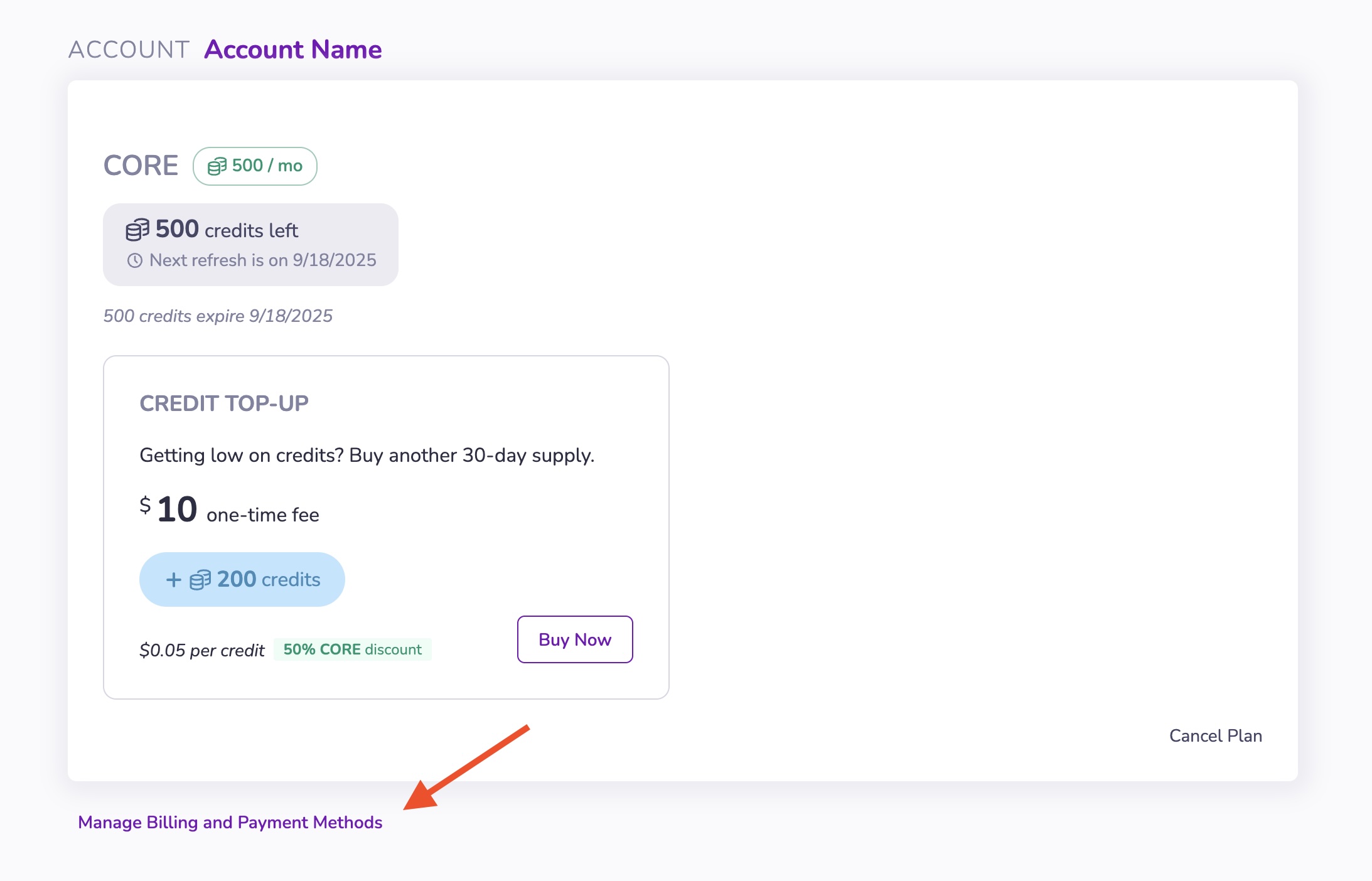
- A list of invoices can be found on the bottom of the Stripe Billing portal.
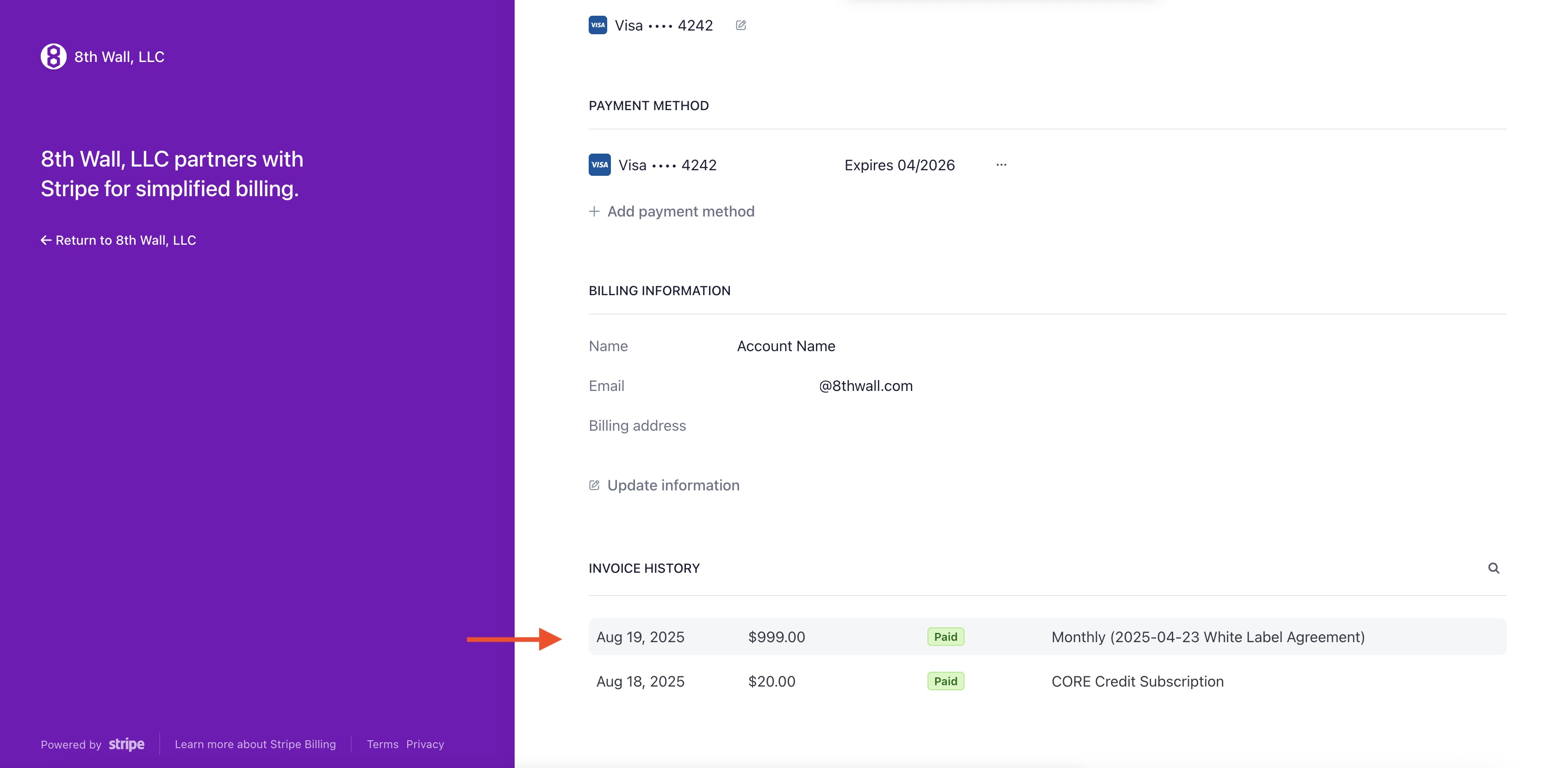
- Click on an invoice to open the details. Here you also have the option to download the invoice or the receipt.