Créer un projet
- À partir de la page d'accueil ou du tableau de bord de l'espace de travail, cliquez sur "Nouveau projet".
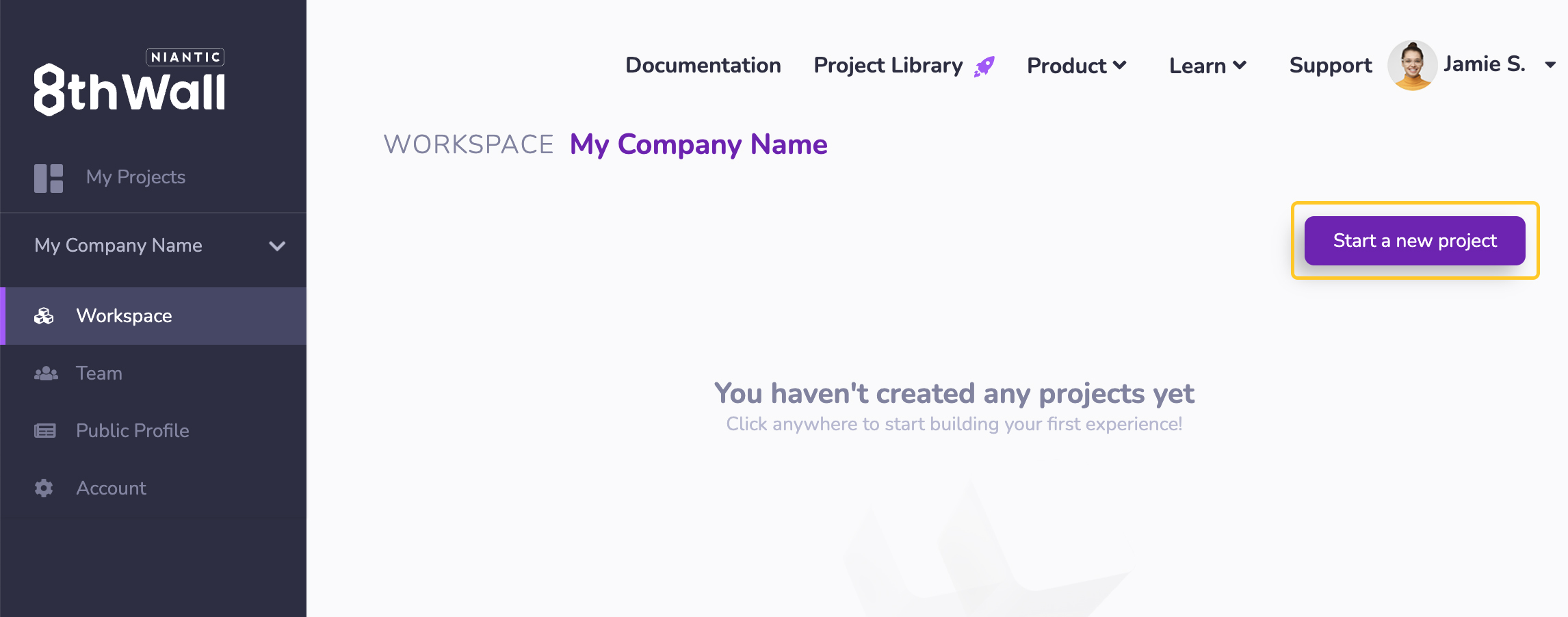 2. Sélectionnez l'espace de travail pour ce projet si vous êtes membre de plusieurs espaces de travail.
2. Sélectionnez l'espace de travail pour ce projet si vous êtes membre de plusieurs espaces de travail.
- Saisissez l'URL du projet.
L'URL du projet est utilisée pour générer l'URL du projet par défaut ainsi que l'URL de la page du projet en vedette (si elle est activée). Il ne peut pas être modifié. Pour modifier l'URL d'un projet, vous devez cloner le projet et spécifier une nouvelle URL.

-
Cliquez sur Créer.
-
Sélectionnez un modèle : Lorsque vous ouvrez le nouveau projet, quelques modèles de projet vous sont proposés pour vous aider à démarrer, notamment des modèles axés sur les jeux et sur la réalité augmentée. Ces modèles de projet présentent différentes fonctionnalités et peuvent être facilement modifiés en y insérant vos propres éléments . Créez un projet en utilisant l'un des modèles disponibles ou créez un projet à partir du modèle Empty .
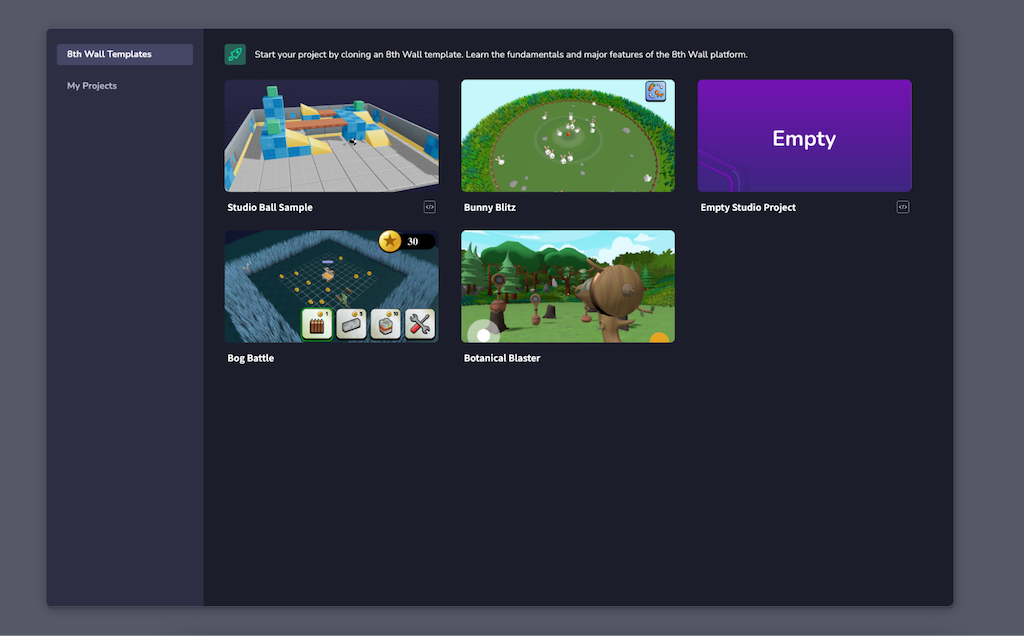
Lorsque votre projet a chargé tout ce dont il a besoin pour commencer, vous pouvez commencer à créer.