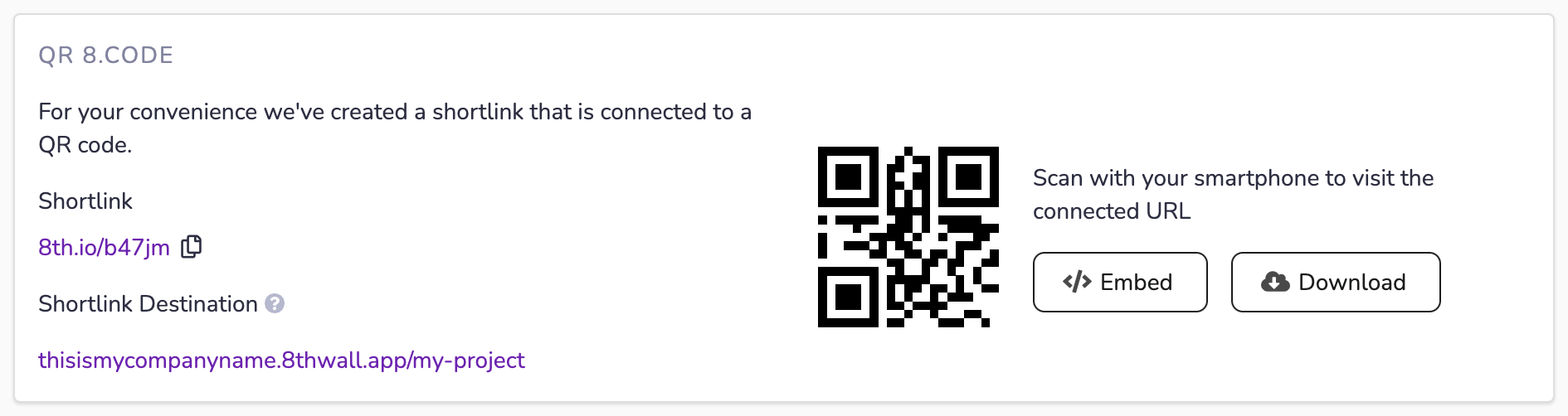View the public project
-
Navigate to the Project Dashboard. From Studio, you can click the hamburger menu in the top left corner. In the QR 8.code section of the Project Dashboard, the public project URL will be displayed along with both an 8th.io shortlink and associated QR code.
-
Scan the QR code with your mobile device to view the public project.