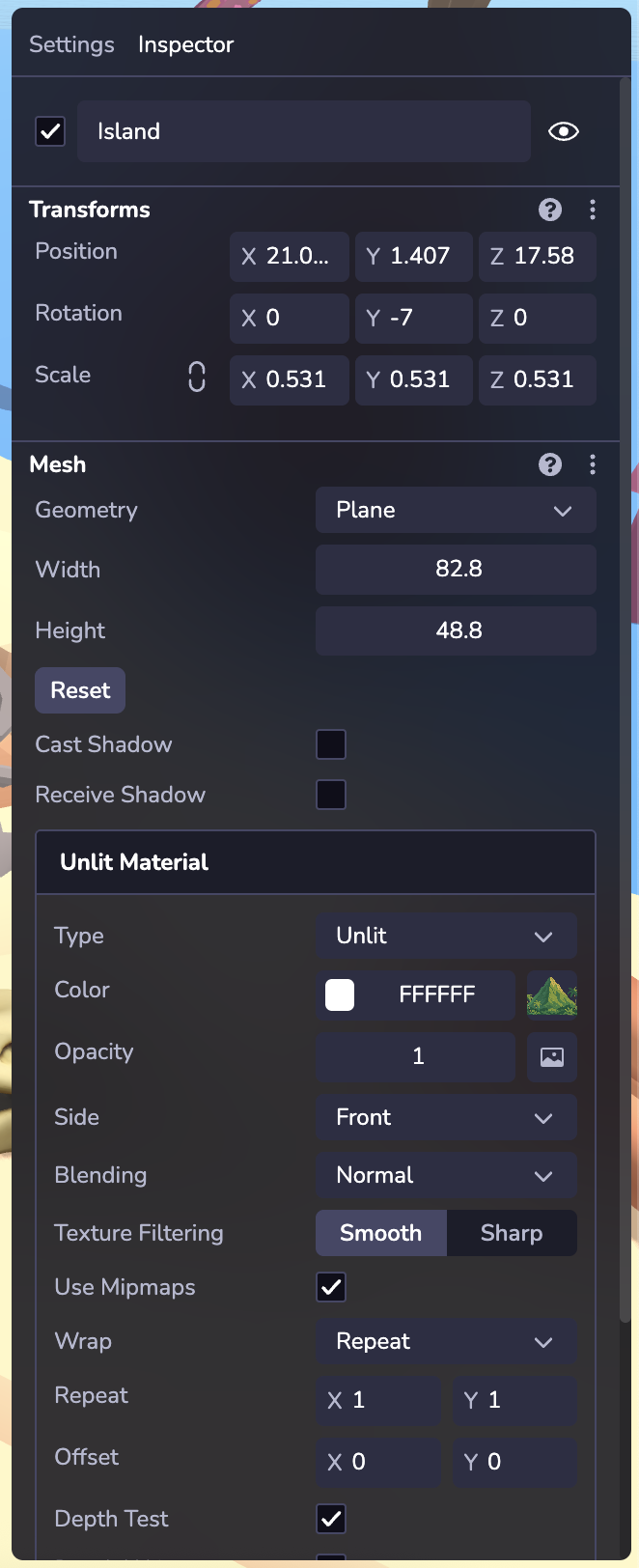Apporter des modifications
Si vous ouvrez Studio pour la première fois, consultez la documentation sur la [navigation dans l'interface] (/studio/getting-started/navigate-interface/).
Ajout d'entités
Ajoutez de nouveaux objets à votre espace en cliquant sur le bouton + au-dessus de la hiérarchie de la scène.
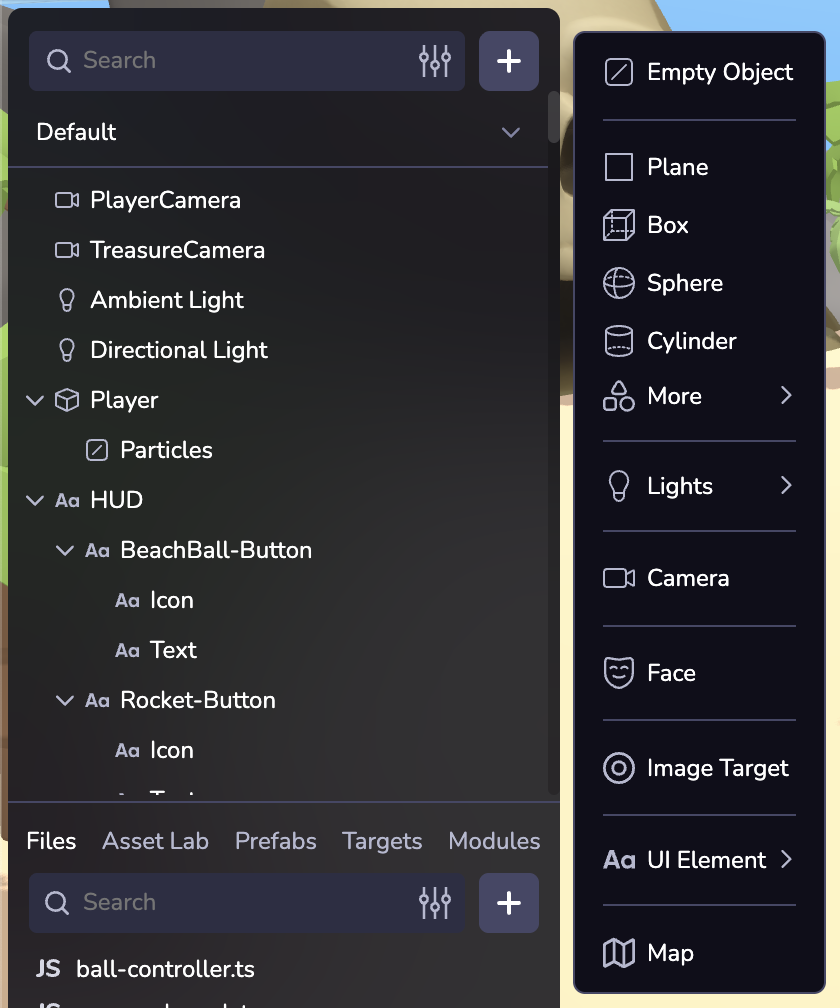
Position, rotation, échelle
La barre d'outils supérieure permet de modifier la position, la rotation ou l'échelle d'un objet sélectionné, ou d'annuler et de rétablir des modifications.

Panel d'inspecteurs
Inspecter et configurer une entité et ses composants. Pour en savoir plus sur les entités et les composants, voir Overview.
Par défaut, chaque entité affiche un composant Transform dans l'inspecteur. Différents types d'entités peuvent afficher différents composants. Par exemple, une primitive affichera un composant Mesh avec des options configurables telles que les paramètres de forme de la géométrie, les matériaux, les textures, etc.