請求情報の更新
アカウントページの「請求情報」セクションでは、今後の請求書に記載する連絡先情報( )、および請求書/領収書の送信先メールアドレス( )を指定できます。
備考
更新された請求情報は、今後の請求書/領収書に反映されます。
アカウントの請求情報を更新するには
- 8th Wallアカウントにログインし、"マイプロジェクトへ "をクリックします:
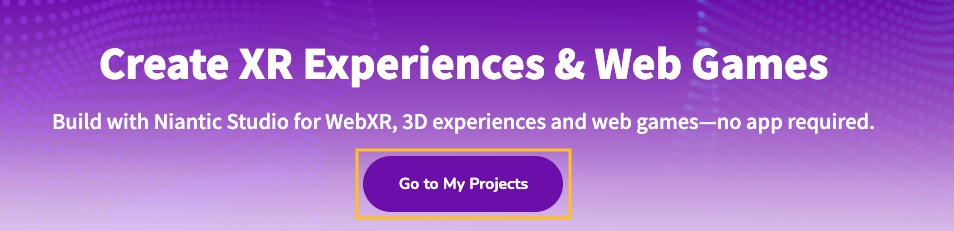
- まだ開いていなければ、ワークスペースを広げる。
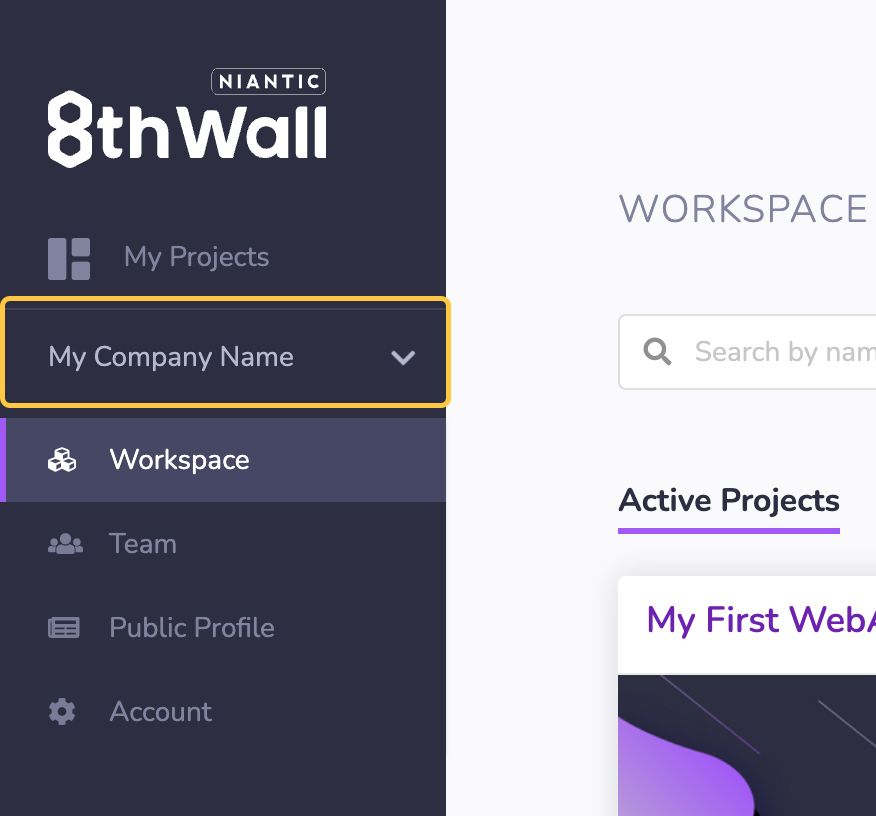
- 左ナビゲーションのアカウントをクリックします。
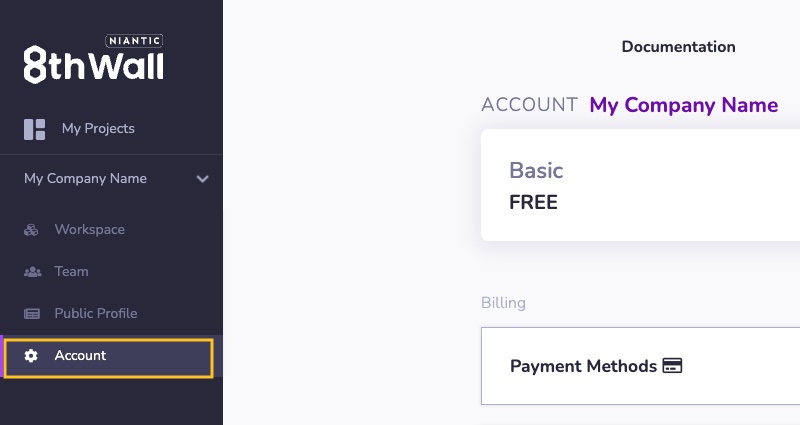
- 請求情報を変更するには、編集をクリックしてください。

- Update**をクリックして変更を保存します。