8th Wall Blog
Building for Meta Quest 3 with WebAR Tools
A behind the scenes look at building immersive experiences for mixed reality

How would you reimagine your reality? For the past couple weeks, I've been prototyping with the Quest 3, and it's been an incredible journey. Venturing out into real-world settings wearing the device—parks, alleyways, my living room, bustling downtown areas, and even the iconic SF ferry building—I’ve certainly received some interesting looks. However, this device has transported me into alternate realms the moment I put it on, my surroundings morph; suddenly, I'm walking on the moon, watching my living room transform into a retro video game space, or gazing up as a majestic whale glides over the San Francisco skyline. It's become clear: devices like these are heralding a seismic shift in how we perceive and engage with the world around us.
Peeling back the layers, the immersive experiences I’m about to share are crafted from a potent blend of technology. I've harnessed the capabilities of 8th Wall, Blender, and, on occasion, integrated the marvels of artificial intelligence.
In building these prototypes, I’ve learned a lot. In this post, I’ll walk you through how our WebAR tools can help you, whether you're a developer, a creative professional, or a curious experimenter, to use the Meta Quest 3 to create immersive experiences and tell stories in your own reimagined reality!
Building an 8-Bit Living Room 👾
Embarking on a creative journey, This experience was developed with an initial 3D scan of my living room using the Scaniverse app. From here I brought the scan into Blender and then positioned, molded and textured my living room furniture and environment to look like that of an old video game. From here, I brought my 3D model into a 8th Wall World Effects Project and used a hider material to create a Portal Effects. This was then deployed on the Quest 3 and with some custom drag/scale logic I was able to position the digital living room to align with my actual living room, re-skinning it in a brand new way. 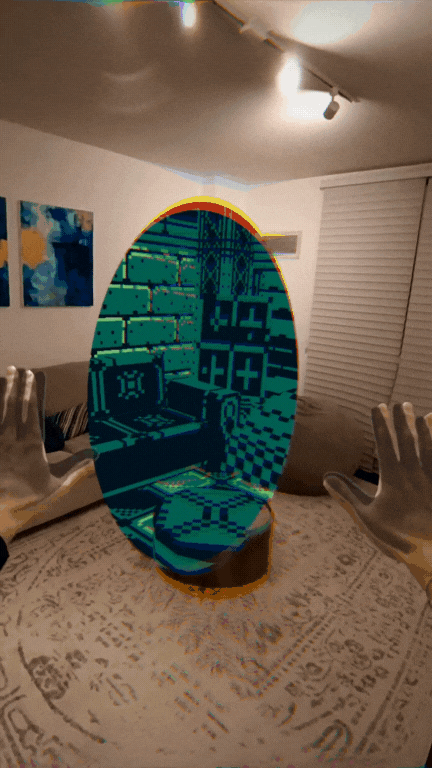
More information about the experience can be found here.
Levitate & Lunge 🗡️:
Bringing your 8th Wall projects to life! This was my first time using real-time physics in the Quest 3. The physics engine used is ammo.js and some custom logic which creates a force field of floating balls. The user then has a sword which has a physics collider on it and can swing and interact with the floating balls in the scene. It is relatively simple, but so satisfying to mess around with. 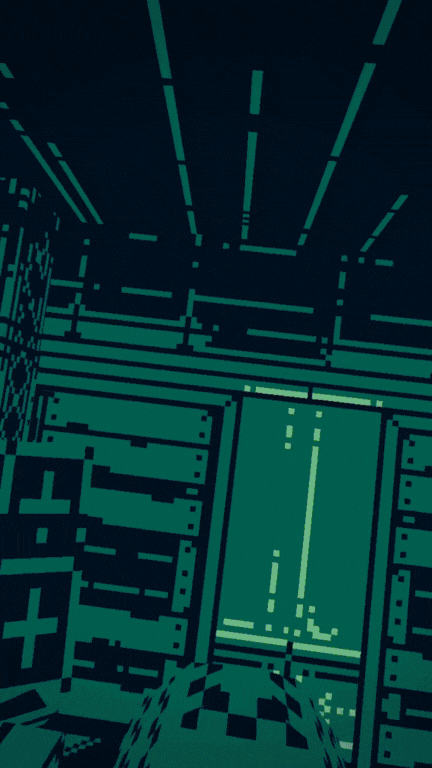
Here is a 8th Wall sample project you can test out that also uses real-time physics.
Galactic Grounding 🚀:
A collaboration with my friend VIZION, this prototype explores how we may soon interact with the world and avatars in mixed reality in the near future. Creating these experiences in public spaces we for sure got some weird looks while wearing the Quest 3 device, however, experiencing mixed reality outside of the house opens up so many new opportunities. This was a 3D model of a large spaceship which lands in front of the SF ferry building and seeing something at this scale in mixed reality is quite beautiful. 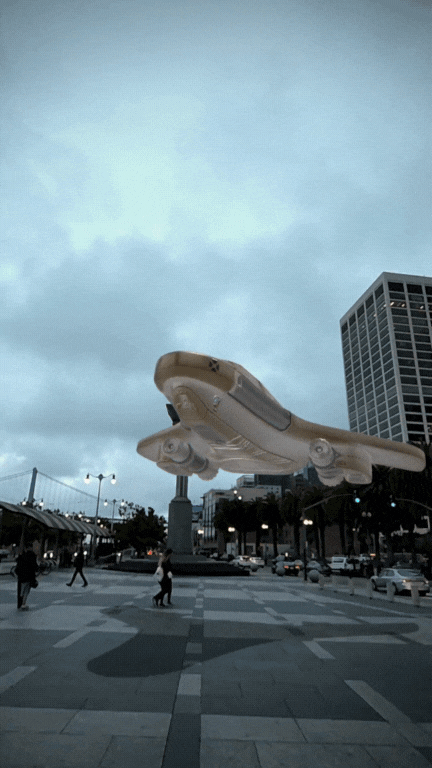
More information about the experience can be found here.
Moonwalk Portal 🌝:
This experience was originally developed to highlight the 8th Wall R17 engine release and was created by my good friend Rigel Benton and myself. The theme of portals are so simple yet so compelling, seeing this portal experience on the Quest 3 compared to how I originally viewed it via a mobile device is day and night. The experience in the Quest 3 is amazing. Using 8th Wall’s Metaversal Deployment, this portal experience can be experienced on mobile device, desktop 3D, or the Quest 3 by using this link. .gif)
Meet My Mini-Me 👬:
This experience was created using the LumaAI app. Which uses Neural Radiance Fields to create an extremely high definition scene, in this case of myself. I then was able to export that to a 3D .glb model, animate it using Mixamo and then bring it into an 8th Wall project. The combination of all of these tools with AI is what makes the development of these prototypes so quick. .gif)
More information about how this was created can be found here.
Garbage Groove 🤖:
This prototype was a fun experiment to see how many things I can pack into one experience. The robot was animated using Mixamo, the trash pile is a pre-baked force field animation from Blender (and inspired by Katamari) then portals were created in 8th Wall to give depth to the corner of this building. This was then deployed on the Quest 3 and with some custom drag/scale logic I was able to position the digital scene onto the corner of this building. .gif)
Sky-bound Sea Giant 🐋:
While this experience was perhaps the simplest, it’s one of my favorites. Starting with a simple 8th Wall sample project (manipulate 3D), I was able to bring to life a 3D model of a whale swimming over the skyline of San Francisco, capturing the beauty of nature blended with urban architecture at sunset.
Crafting your own reality for Meta Quest 3 with 8th Wall
Embarking on the Meta Quest 3’s creative journey with 8th Wall unlocks a new spectrum of possibilities. These prototypes, while they represent only a few weeks of experimentation, are merely a glimpse to what's possible when imagination meets the latest WebAR technology. For those eager to create their own mixed reality experiences, 8th Wall’s Metaversal Deployment streamlines the process.
Metaversal Deployment allows developers to build once and deploy across a spectrum of devices, from smartphones to headsets including the new MetaQuest 3. With our updated Metaversal Deployment, released in May 2023, we released a pass through AR optimized render loop for higher frame rates, smoother end user experiences and tighter integrations to HMD operating system default controls that allow end-users to seamlessly recenter, pause, and interact with interactive web experiences without any user onboarding.
Through 8th Wall, and the suite of tools available, anyone with a spark of curiosity and bit of creativity can start building their own mixed reality experiences. I hope walking through these experiences inspire you to start to build your own reimagined reality. The tools are here, and the canvas is vast—let's build something extraordinary together.
View 8th Wall Resources or some quick tips on Metaversal Deployment for more information. If you want to see more WebAR and Quest3 experiences, follow me here.
Please Note: While I mention using the Quest3 outdoors in this post, please be careful when using the Quest3 outside as any direct sunlight to the lenses of the device can ruin it. When I use it outside, I either go into a heavily shaded area, use it during a cloudy day, or even during sunset. With these precautions in mind, feel free to try it outside as it’s so much fun!
