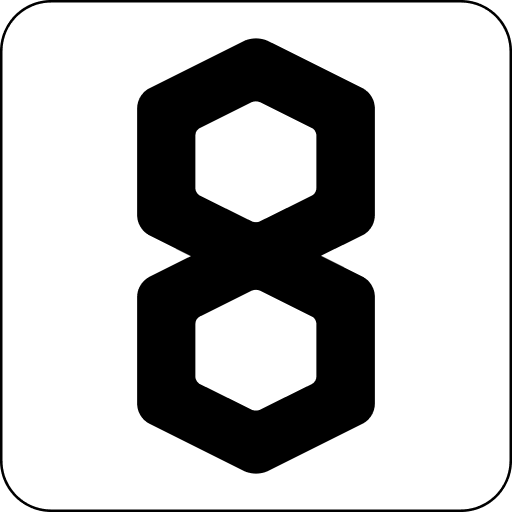8th Wall Blog
Behind the Build: Cloudookie’s High-Flying Farm Fun
How forwARd game turned a quirky cloud and a farmer’s plight into an AR experience built with 8th Wall Studio.

Cloudookie is a casual yet fast-paced AR game where you help a farmer… collect the droppings of a mischievous cloud to keep your farm thriving. It’s quirky, lighthearted, and will definitely keep you moving—because in this game, you’re not just catching what falls… you’re cleaning up the mess too.
We caught up with the team at forwARd game to learn what inspired them, how they brought Cloudookie to life in 8th Wall Studio, and the lessons they’d share with other developers.

What inspired you to create Cloudookie?
We love XR and always want to bring digital play into the real world. With 8th Wall Studio, we saw an opportunity to create something casual and funny. As kids, we all played those flash browser games that were both challenging and hilarious, so we wanted to capture that same energy—something that makes you laugh while you play.
How did 8th Wall Studio help bring your vision to life?
In Cloudookie, physical movement is essential—it’s how you precisely guide the main character. The positioning of the play area and the XR camera settings were crucial to making it work. The 8th Wall dev team helped us fine-tune these elements in Studio, ensuring the game felt responsive and immersive.
Were there any major technical challenges?
When we started, Niantic Studio was still in early beta. Many key features, like prefabs, weren’t available yet. Documentation was still in progress, there was no undo shortcut, and grouping objects required using empty objects—which could quickly clutter the scene.
We overcame these hurdles by being extremely methodical. We relied heavily on version control, kept detailed internal notes, and established strict naming conventions to keep everything organized.
Some tasks needed workarounds. Instantiating objects from code required multiple steps, and API methods sometimes returned raw data instead of Vec3 objects—making vector math trickier. The previewer also lacked camera emulation, so we tested primarily on physical devices. This slowed iteration but ensured accuracy.
To make things smoother, we wrote our own wrapper functions in code to handle complex actions. That extra structure kept the project moving forward.
What were the key steps you took to bring this experience to life?
- Dive into available examples and report issues early.
- Simplify the game concept to core functionality so it’s fun but not overcomplicated.
- Focus on using the “juiciest” abilities of the tech.
- Test frequently—XR projects can have unpredictable factors from tech quirks to UX nuances.
What advice would you give to other developers interested in building WebAR experiences with 8th Wall Studio?
For new developers, 8th Wall Studio is a fantastic place to start—it has a growing library of examples, user-friendly documentation, and an accessible IDE. You can build something magical quickly.
For those coming from Unity or Unreal, expect a learning curve—but it’s worth it for the speed of deployment and the accessibility of web-based AR. Take your time with the documentation, and build your game gradually, layering in new features as you go.
Where do you see the future of AR, and how does 8th Wall Studio fit into that?
We believe AR will become the main interface between humans and computers. AR glasses will replace screens, and voice and gestures will replace typing. 8th Wall Studio is an important stepping stone toward that future—opening the door for more developers to build and share AR experiences.
Explore the Project

Want to try Cloudookie yourself? Give it a go—you might just find yourself laughing as much as you’re collecting.
Ready to create? Start building in 8th Wall Studio.
Got questions or ideas? Join the conversation on Discord.