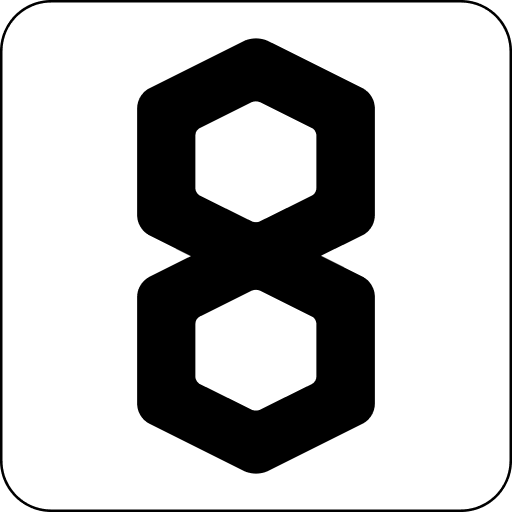8th Wall Blog
New Integration: HoloStream brings adaptive bitrate streaming of holograms to 8th Wall WebAR
Optimize volumetric video performance in web-based augmented reality

8th Wall has been the home of WebAR-enabled holograms since 2019 and we are pleased to announce our latest integration with our new volumetric video partner, Arcturus. 8th Wall developers can now stream volumetric video using Arcturus’ HoloStream solution in their WebAR projects. With its studio-agnostic solution, HoloStream expands the number of capture studios developers can use for 8th Wall projects. Additionally, its adaptive bitrate streaming solution optimizes performance of volumetric video in WebAR.

Arcturus’ HoloStream is the only adaptive bitrate volumetric video streaming solution on the market and takes only a few minutes to add to your 8th Wall project. With adaptive bitrate streaming, users will receive the best quality version of your volumetric video for the connection they are using to engage with your experience. If your user was to move from LTE to 5G, their video quality would automatically adjust in real-time.
Get Your HoloStream Volumetric Video URL
HoloStream is capture agnostic and it doesn’t matter what system you used to capture and process your volumetric video. To get your volumetric video URL from HoloStream, your volumetric capture (OBJ/PNG/PLY or alembic) needs to be encoded into OMS, the HoloSuite file format. You can use HoloEdit, a post-production and editing tool for volumetric video, which naturally outputs OMS and are then encoded in a variety of quality profiles to enable adaptive bitrate streaming.
Once your capture is in OMS format and uploaded into the HoloStream system you will get an MPD. This is an industry-standard file format for defining a stream and contains all the information needed to describe the stream including the different quality profiles and their associated bit rates. In the case of HoloStream, this MPD refers to files that contain the volumetric mesh and texture data. Each volumetric video hosted on the HoloStream server has a unique MPD file that is stored at a unique URL. You will use this URL in your HoloStream 8th Wall project.
Clone the 8th Wall HoloStream Project
Now that you have your volumetric video hosted on HoloStream, clone the A-Frame: HoloStream project project from the 8th Wall Project Library to get started. The sample project includes the latest HoloStream player plugin in the head.html. If you don’t already have an 8th Wall account, you’ll be prompted to sign up for a 14-day free trial.
Configure Your HoloStream URL in the Project
Once your A-Frame project is set up, set the source of your <holostream-entity> to the URL of the HoloStream hosted MPD file. Easily configure the scale of your volumetric video and add XRextras interactions like pinch-scale, and hold-drag. holostream-component.js contains all the logic for the <holostream-entity> primitive. It is here you can control behavior and even display messages based on playback states (i.e. "loading”).
Test and Publish Your Project
Once you Save + Build, you can preview your project by scanning the QR code at the top with a smartphone or tablet. If everything looks good, you’re ready to publish.
Interested in adding adaptive bitrate volumetric video streaming to your project? Reach out to Arcturus to get started using HoloStream. Learn how to use HoloStream + 8th Wall first-hand by cloning the A:Frame Holostream project from our Project Library. To get started developing with 8th Wall, sign up for a 14-day free trial here.
This post was created in collaboration with 8th Wall partner, Arcturus.